提示:
能运行博客中的代码哟~快来试试~
<script src="https://cdn.uv.cc/vue/2.6.10/vue.min.js"></script>
<div id="app">
<div>
<button @click="toClipBoard('something')">Copy to Clipboard</button>
</div>
</div>
<script>
new Vue({
el: '#app',
methods: {
toClipBoard(text) {
// 创建一个临时的 textarea 元素
const textArea = document.createElement('textarea');
// 将要复制的文本设置到 textarea 中
textArea.value = text;
// 将 textarea 元素添加到页面中(必须在 DOM 中)
document.body.appendChild(textArea);
// 选择 textarea 中的文本
textArea.select();
textArea.setSelectionRange(0, 99999); // 对于移动设备
try {
// 执行复制命令
const successful = document.execCommand('copy');
if (successful) {
console.log('Text successfully copied to clipboard!');
// 可以在这里添加提示用户复制成功的操作
} else {
console.log('Failed to copy text.');
}
} catch (err) {
console.error('Oops, unable to copy', err);
}
// 复制后移除 textarea 元素
document.body.removeChild(textArea);
}
}
})
</script>
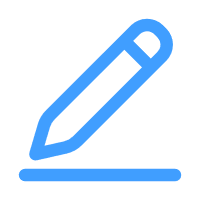 去创作
去创作